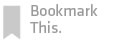Features Overview
- 24/7 Monitoring
- Remote Arm/Disarm
- Live Video Monitoring
- Climate Control
- Lighting Control
- Custom Text & Email Alerts
Features and equipment vary based on your selected package. Click here for more information on available packages.
24/7 Monitoring
Any Threat. Any Time.
Burglary, fire, carbon monoxide and other threats can hit your home when you least expect it. That’s why XFINITY Home Security monitors your house 24/7 to watch for these threats and more.
 |
 |
 |
| Receive instant phone, text and e-mail alerts when threats are detected. Perfect for keeping an eye on your vacation home. | Easily check the status of your house through the touch screen, web portal, iPhone app or mobile portal. | If needed, emergency services can be dispatched by the Central Monitoring Station. |
Remote Arm/Disarm
Forgot Something?
No need to worry. XFINITY Home Security allows you to arm and disarm your system from a variety of remote devices, all with the touch of a finger!
 |
 |
 |
|
| Add the easy-to-use keychain remote to your keys for quick arming and disarming as you walk in and out the door. | |||
| Disarm the door remotely to let your children or a neighbor in. | Arm/disarm your system on-the-go through the web portal, mobile portal or iPhone app. |
Video Monitoring
Know Who, What, Where and When.
Keep track of who comes and goes with streaming live video from XFINITY Home Security. Each camera is flexible and easy to install, plus you can stream live video or view recorded video clips from any Internet-connected computer or smartphone instantly!
 |
 |
 |
| Store and view a month’s worth of saved clips and pictures in your web portal history. | Watch your kids from any camera in the house. | Keep an eye on the family pet. |
 |
 |
 |
 |
| See who’s at the door before you open it. | View a live feed of your driveway. | Monitor your vacation house during the off-season. | Attach video clips and pictures to scheduled alerts. |
Climate Control
Boost Efficiency. Shrink Your Bills.
Save money and energy with XFINITY Home Security’s climate control feature. Use the web portal to create detailed schedules or instantly change the temperature with the mobile portal or iPhone app.
 |
 |
| Conserve energy by using the web portal, mobile portal or iPhone app to check and adjust the temperature remotely. | Set and save vacation settings to preserve energy while you’re away. |
Lighting Control
Anybody Home?
Keep intruders guessing with lighting control from XFINITY Home Security. This add-on works with any light and is easy to manage through the touch screen, or any Internet-connected computer or smartphone.
 |
 |
 |
 |
| Turn any light connected to the system on or off from the touch screen. | Set and save vacation settings to make your house look occupied while you’re away. | Schedule events to trigger specific lighting patterns. | Use remote devices and scheduling options to program your lights so you’ll never come home to a dark house again. |
Custom Text & Email Alerts
In the Know. On the Go.
With XFINITY Home Security, it’s easy to know what’s going on at home, no matter how far away you are. By setting custom text and e-mail alerts through the web portal, you can be instantly notified during important — or unexpected — events.
 |
 |
 |
 |
| Receive alerts when a package arrives or when your kids come home. | Choose specific time windows for events to occur. If the intended action does not happen during this time, an alert will be sent. | Monitor elderly parents by using “Anyone Home” mode to receive notifications when no activity is detected. | Attach video clips and pictures to alerts when cameras are installed in your system. |