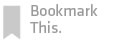Mobile Portal & iPhone App
Home Security in the Palm of Your Hand
Stay in control of your home’s security while on-the-go with the XFINITY Home Security iPhone App.
Video Monitoring
Store event-driven video clips and pictures by date and time; plus, view live video from any camera in the home.

- “Glanceable” Status: Quickly access triggers and view the home’s status.
- Arming/Disarming: Quickly arm and disarm your system no matter where you are.
- Lighting Control: Manage the lights in your home from your phone.
- Thermostat Control: View a history of room temperatures and change your heating and cooling settings.
XFINITY Home Security Mobile Portal

Be Connected. Feel Secure.
With the mobile portal, you can manage the alarm, lock the front door and more — no matter where you are.
- “Glanceable” Status: Quickly access triggers and view the home’s status.
- Arming/Disarming: Quickly arm and disarm your system no matter where you are.
- Add-On Management: Control your system’s add-on devices, such as lighting and thermostat tools.
- Video Monitoring: View the most recently saved video stills.
XFINITY Home Security iPhone App

Enjoy the View From Anywhere
With the XFINITY iPhone App, you always have full access to live streaming video. Plus, set your thermostats, control lights and more.
- “Glanceable” Status: Quickly access triggers and view the home’s status.
- Arming/Disarming: Quickly arm and disarm your system no matter where you are.
- Add-On Management: Control your system’s add-on devices, such as lighting and thermostat tools.
- Video Monitoring: View streaming video or the most recently saved video stills.